Exciting News!
Our transition to a new website is complete. Click here to seamlessly access the latest version of this article.
Kindly update any bookmarked URLs accordingly. The Development Center will no longer be accessible after April 1, 2024. Thank you for your attention to this matter.
Authorization Header
Your Admin in your Partner Portal account will need to create an API Key that you will use to obtain a list of /applications.
There are 2 endpoints you can access with a developer API Key found under the OneRoster module. A list of the districts that have given you access to their OneRoster server and the server details for connecting to that server.
Get Applications##
Let's fetch a list of applications with your API key!
Simply do a GET request with Authorization : Bearer {API key} as a header to https://oneroster-proxy.classlink.io/applications
This will return a list of districts that have provisioned details for your application if you intend to use the OneRoster proxy.
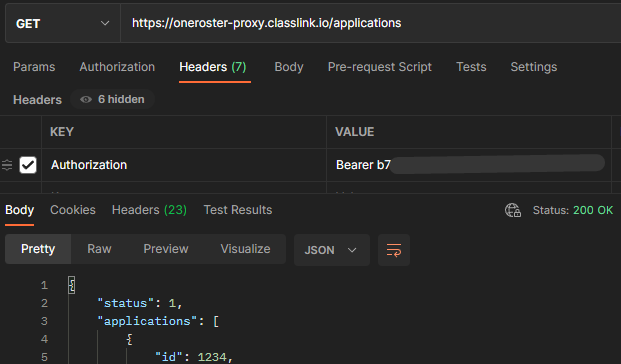
{
"status": 1
"applications":
{
"id": 1176
"tenant_name": "ClassLink Demo"
"tenant_id": 2
"application_id": 57
"bearer": null
"name": "ClassLink"
"oneroster_application_id": "MoYPlyQWmG0%3D"
}
}
Get Advanced Server Details##
Now that you have a list of applications per district, use their oneroster_application_id to fetch the connection details for that server to connect directly to the districts OneRoster server instead of using the ClassLink OneRoster proxy.
Simply do a GET request with Authorization : Bearer {access_token} as a header to https://oneroster-proxy.classlink.io/applications/{oneroster_application_id}/server
{
"status": 1,
"server": {
"client_id": "b008b35ac38bccb56a910e2323f66049",
"client_secret": "",
"endpoint_url": "https://server.example.com"
},
"message": ""
}
